Ever stumbled upon a killer TikTok and thought, "This would be perfect for my Instagram Reels," only to be stopped by that pesky, bouncing watermark? We’ve all been there. Luckily, you can easily download TikTok videos without watermarks using a bunch of free online tools and apps. It's a game-changer for creators wanting to repurpose their own work or anyone who just wants a clean version of a favorite clip.
So, Why Bother Removing the Watermark?
Let’s be real—that floating username and TikTok logo can completely kill the mood of a great video. Getting rid of it isn't just about looks; it's a smart play for anyone who takes their content seriously. A clean, unbranded video just looks more polished and professional when you share it on other platforms like Instagram, YouTube Shorts, or even in a work presentation.
If you're a content creator or a social media manager, this is practically a must-do. Reusing your top-performing TikToks on other channels is a brilliant shortcut to expanding your reach. Plus, a little insider secret: some social media algorithms are rumored to down-rank content that has a competing app's logo slapped all over it. A watermark-free video feels native to whatever platform you post it on, which could give its performance a nice little boost.
This chart breaks down just how much of a difference a clean video can make for engagement.
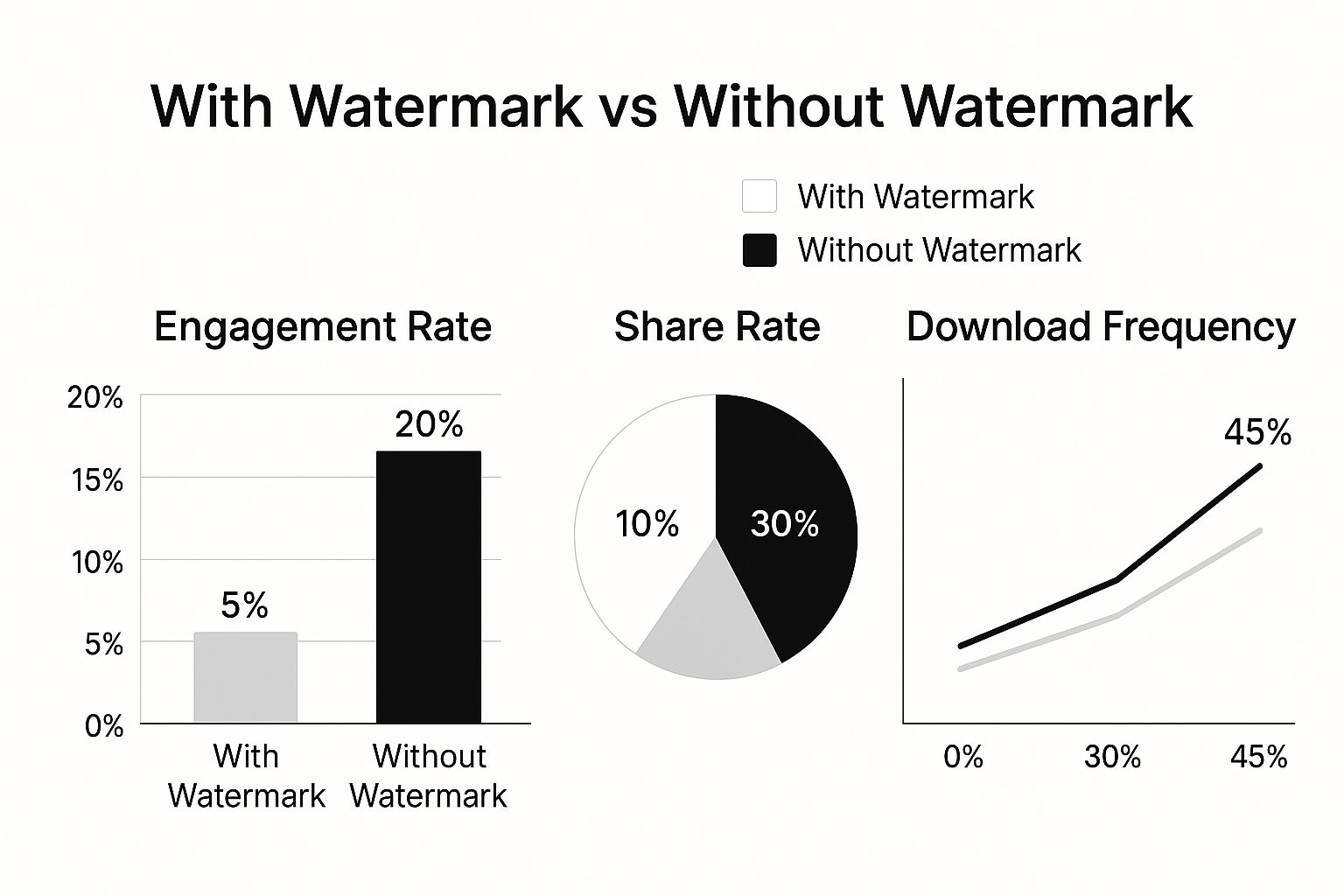
The numbers don't lie. Ditching the watermark can seriously ramp up your engagement, shares, and saves.
The Global Push for Clean Content
The demand for these tools is huge, especially in places where social media is a core part of daily life. Take the United Arab Emirates (UAE), where TikTok's active user base has shot past an incredible 123% of the adult population. With that kind of market saturation, creators are always hunting for ways to make their content flexible for cross-platform success. For a deeper dive into these trends, check out the latest report on TikTok penetration worldwide.
The takeaway is simple: a watermark-free video is your content, pure and simple. It's more adaptable, looks way more professional, and puts you in the driver's seat of your creative work.
To really nail this strategy, timing is everything. Reposting your clean content when your audience is most active can make a huge difference. For more on that, take a look at our guide on the best time to post on TikTok to get the most eyes on your work.
Online Downloader Websites: Your Quick and Dirty Solution
Let's be honest, sometimes you just need to grab a TikTok video right now without the watermark getting in the way. You don't want to install an app or mess with complicated software. For those moments, web-based downloaders are your absolute best bet. This is the method most people lean on for a reason—it's fast, free, and gets the job done with zero commitment.
The whole dance is ridiculously easy. You see a TikTok you love, hit that "Share" icon, and tap "Copy Link." Then, you just hop over to your downloader site of choice, paste the link into the box, and smash that download button. A few seconds later, you’ll have a clean, watermark-free MP4 ready to go.
This is the perfect grab-and-go option. Think of it as the drive-thru for content creators. It's ideal for those one-off downloads when you need a clip for a reaction video or an Instagram Story and don't want another app clogging up your phone.
Don't Get Sucked into a Sketchy Site
Now, for the reality check: not all online downloaders are playing for the same team. Some are clean, fast, and efficient. Others are a digital minefield, littered with obnoxious pop-up ads and privacy policies that look like they were written by lawyers for a Bond villain.
Here are a few giant red flags to watch for:
- Pop-Up Overload: If you feel like you're playing a game of whack-a-mole with ads just to find the download button, run away.
- Sneaky Redirects: Getting whisked away to some other shady-looking site is a major warning sign. Just close the tab.
- Asking for Your Deets: A downloader site has no business asking for your personal information. Ever.
This need for clean content isn't just a niche thing; it's a massive global trend. Just look at the Middle East and North Africa (MENA) region, where there are over 230 million TikTok users. Creators and brands there are constantly repurposing content across different platforms, and these tools are essential for keeping everything looking professional. If you're curious, you can dive deeper into these powerful TikTok statistics and what they mean for creators.
My Two Cents: Once you find a website that works well and doesn't feel sketchy, bookmark it immediately. It’ll save you a ton of time and the headache of vetting a new site every time you need to download a clip. And always, always choose the highest resolution offered. Nobody likes a grainy video.
Hopping Off the Web and Onto an App
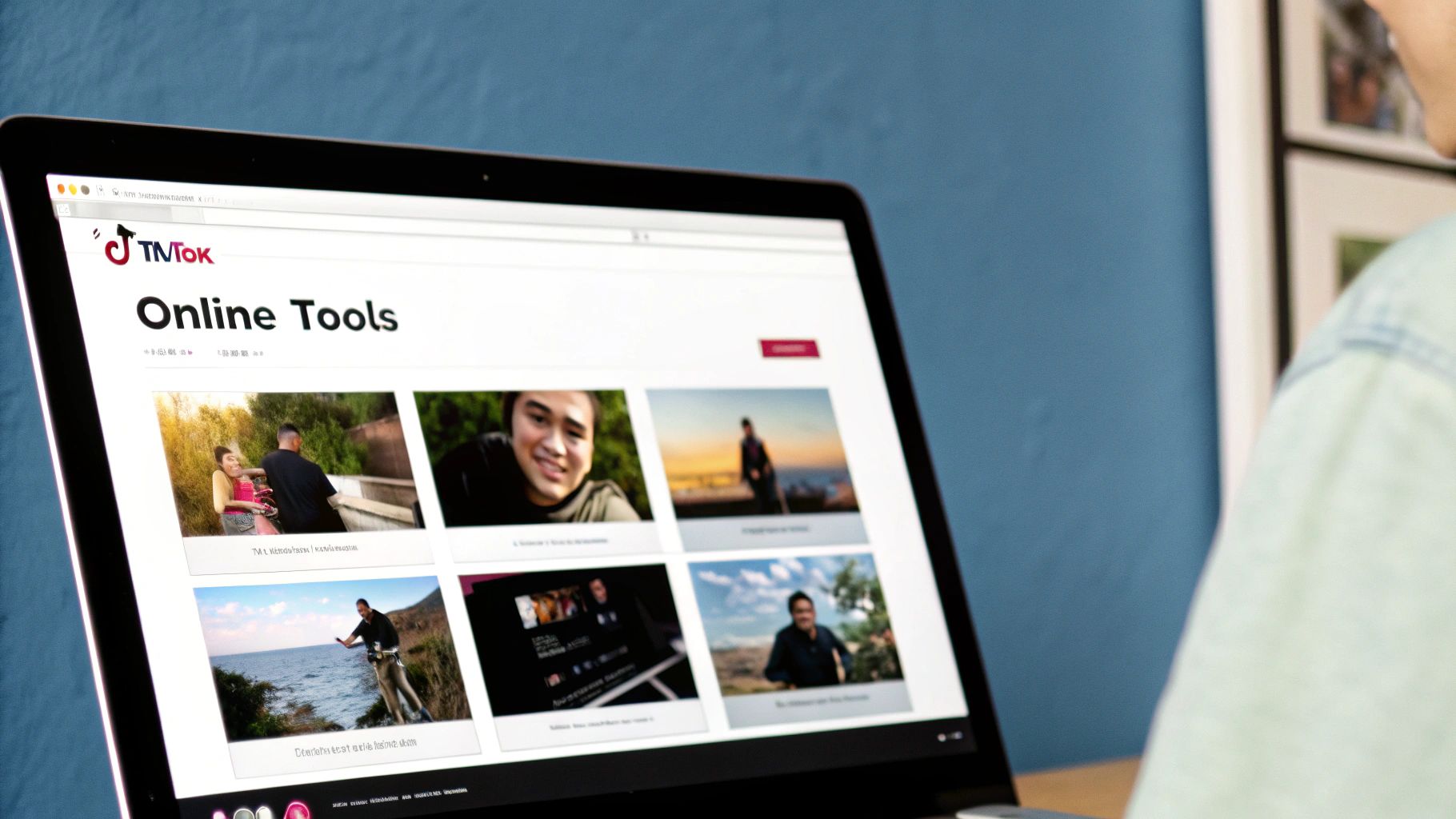
If you're constantly saving TikToks without the watermark, jumping back and forth between your browser and the app gets old. Fast. For those of us who do this all the time, a dedicated mobile app is the only way to go. It's a permanent, slicker solution that lives right on your phone.
Forget that whole copy-paste-download routine. With a good app, you just hit "Share" on a TikTok, send it straight to the downloader, and boom—a clean, watermark-free video lands in your camera roll. It’s the kind of seamless workflow that makes you wonder why you ever did it the hard way.
Sifting Through the App Store Clutter
Let's be real: the Google Play and Apple App Stores are swimming with downloader apps. Most of them, frankly, are garbage. They’re either painfully slow, riddled with bugs, or plastered with so many obnoxious ads you can barely use them. Finding a good one is about protecting your time and your phone's security.
A solid app should have a clean, simple layout. The best ones will even automatically detect a TikTok link the moment you copy it, so you don't even have to paste it. Some of the more powerful apps offer batch downloading, letting you line up a bunch of videos to save at once. That's a huge time-saver if you’re archiving a favorite creator’s content.
With TikTok surpassing 4.92 billion downloads worldwide and racking up another 437 million in just the first quarter of this year, the demand for these tools is massive. People want to reuse and remix content, and dedicated apps are meeting that need head-on. You can dig into more stats about the intense global uptake of TikTok to see just how big this trend is.
Quick Pro-Tip: Always, always check the app's permissions before you install it. A video downloader only needs access to your storage or photos to save the files. If it’s asking for your contacts, location, or microphone access? That’s a giant red flag. Delete it and move on.
The Little Features That Count
When you need to download a TikTok video without a watermark while you're out and about, a few key features can make all the difference.
Here’s what separates the truly great apps from the merely okay ones:
- Clipboard Detection: The app should be smart enough to see a copied TikTok link on your clipboard and ask if you want to download it.
- HD Quality Downloads: Don't settle for grainy clips. Make sure the app lets you save videos in the highest possible resolution, usually 1080p.
- A Built-in Gallery: Some apps keep your downloaded TikToks in their own separate gallery, which is fantastic for keeping them organized and away from your personal camera roll.
Grabbing a reliable app just makes sense. It gives you an on-demand tool that feels like a natural part of your phone, ready whenever inspiration strikes.
Give Browser Extensions a Shot on Your Desktop
If you’re like me and find yourself scrolling TikTok on a desktop more often than not, then browser extensions are about to become your new best friend. Seriously, you can forget all about that clumsy copy-paste routine of juggling different tabs. This is the streamlined, super-efficient way to get things done.
Think of it like this: these clever little add-ons work their magic by placing a download button right onto the TikTok page. You'll see a new icon pop up while you're watching a video, usually hanging out near the share button. One click is all it takes for the extension to snatch that video for you, stripping the watermark in the process. It feels so natural, you'll wonder why TikTok didn't build it in themselves.
How to Find and Install the Right Extension
Getting set up is a piece of cake. Just pop over to your browser's official marketplace, whether that's the Chrome Web Store for Chrome users or Firefox Browser Add-ons for the Firefox crowd. A quick search for "TikTok downloader" will pull up a bunch of choices.
Here's a pro-tip from someone who's tried a few: always go for extensions that have a ton of users and glowing recent reviews. An extension that’s actively maintained is your best bet against future TikTok updates breaking it, and it's a lot safer, too.
Once you’ve picked a winner, installation is literally one click. Give your TikTok page a quick refresh, and voilà—the download button should be there, ready for action.
The Good, The Bad, and The Convenient
For desktop power users who constantly need to download a TikTok video without a watermark, the convenience here is off the charts. But, like anything, there are a couple of things to keep in mind.
- The Upside: The one-click process is unbelievably efficient. You just can't beat the speed.
- The Downside: Be careful not to go overboard. Piling on too many extensions can sometimes bog down your browser's performance.
This method is an absolute game-changer for content creators and social media managers who repurpose clips across different platforms. Grabbing a clean video from TikTok means you can easily reformat it for another channel. If you're doing that, our guide on the correct Instagram Reels size is a must-read to make sure your content looks sharp everywhere.
What to Know About Copyright and Ethics

Okay, you've got the tools and the know-how. But before you start building a massive library of watermark-free TikToks, we need to have a little chat about the ethics of it all. Just because you can download a TikTok video without a watermark, does it mean you should?
Let's get real. Saving a video to your phone's camera roll just to re-watch it or show your friends later is one thing. That's personal use, and it's generally harmless. You're not trying to pass it off as your own masterpiece.
The Good, The Bad, and The Blatantly Stolen
Things get pretty black-and-white once you decide what you're doing with that downloaded video.
Lost the original file for your own killer video? By all means, grab a clean copy. It’s your work, after all! Using one of these tools to save your own content for a backup or to repurpose for Instagram Reels is a perfectly legitimate, and frankly, smart move.
But here's where it gets dicey. Downloading someone else’s viral sensation and uploading it to your own channel without giving them a shout-out? That’s a major no-go. It's not just rude to the creator who busted their butt on it; it's straight-up copyright infringement, and platforms are cracking down hard.
The golden rule is simple: Always credit the original creator. Seriously. If you’re even a little unsure, just ask for permission. A quick DM goes a long way.
Your Quick Ethics Checklist
Before you hit that download button, run through these questions. It'll keep you on the right side of the tracks.
- Is this just for me? If the video is staying on your device for your own entertainment, you’re probably fine.
- Am I going to re-upload this? If the answer is yes, then giving obvious, clear credit isn't a suggestion—it's a must.
- Could this mess with the creator's income? Remember, many creators depend on views and engagement to make a living. Ripping their content can directly impact their bottom line. The whole world of "fair use" is a tricky beast, and every platform has its own rules. Getting familiar with something like the official YouTube monetization requirements can give you a ton of insight into how much these platforms value original content.
Got Questions? Let's Clear Things Up

Even with all these tools laid out, you've probably got a few questions still rattling around in your head. That's totally normal. When you're dealing with downloading content from any platform, it pays to be a little cautious. So, let's tackle the biggest questions people have about grabbing TikTok videos without a watermark.
Think of this as your final check-in before you start building your library of favorite clips. We'll give you straight, simple answers so you can download with confidence.
Is It Actually Legal to Download a TikTok Without the Watermark?
This is the big one, right? The answer really comes down to one thing: what you’re going to do with the video.
If you’re just saving a clip for your personal stash—like a killer workout routine you want to remember or a hilarious cat video to show your partner later—you’re pretty much in the clear. That's considered personal use, and nobody's going to come knocking on your door.
Where you run into trouble is when you re-upload that video and pass it off as your own, especially if you try to monetize it. That’s a fast track to a copyright complaint. The golden rule is simple: respect the person who made the video. And hey, if it's your video, you have every right to download a clean, watermark-free version.
Does Removing the Watermark Ruin the Video Quality?
Not if you use the right tools! This is a common myth, likely born from the bad old days of screen recording, which always results in a fuzzy, pixelated mess.
The best downloaders don't really "remove" the watermark at all. Instead, they do something much cleverer: they intercept the original video file from TikTok's servers before the watermark even gets slapped on. It's like grabbing the cake before the frosting is added.
This means you get the video in its native, high-quality format, often up to 1080p HD. If a tool gives you a blurry download, drop it and find a better one.
A top-tier downloader works smarter, not harder. It intercepts the pristine video file before the branding is applied, preserving every pixel of quality for your use.
Are Those Online TikTok Downloader Websites Safe?
Ah, the classic "it depends." Many of these sites are perfectly fine and do exactly what they promise. But let's be real, the internet is still the Wild West. Some sites are just digital minefields, loaded with aggressive pop-ups, shady trackers, and sometimes even nasty malware.
Here's how to stay safe out there:
- Stick to the big names. Use sites with good reputations and plenty of positive user reviews.
- Just say no to software. If a website tells you to download an "installer" or "codec," close the tab immediately.
- Guard your personal info. A video downloader has zero need for your email address, name, or anything else.
- Keep your antivirus up to date. Think of it as your digital bodyguard, just in case.
Can I Download Private TikToks?
That's a hard no. And honestly, you shouldn't even want to.
Every legitimate, safe tool out there will only work on public videos. A user sets their account or video to private for a reason—they want to control their audience. Trying to get around that is not only a bit creepy but also a massive red flag.
Any app or service claiming it can magically download private TikToks is almost certainly a scam. They're more interested in your data or your money than any video. Respecting privacy is non-negotiable.
Ready to take your social media game to the next level? Stop just consuming content and start dominating the conversation. With Socialbuss, you get the tools and services you need to boost your engagement and grow your audience on platforms like TikTok and Instagram.
Check out our full range of services at https://www.socialbuss.com and start building a more powerful online presence today.
